How to Use Your TapNail
Simple steps to set up and enjoy your smart nail technology
The first time you tap your TapNail, you'll be directed to the Claim Your Tag page. This is where you'll set up your TapNail for the first time.
✨ Pro Tip
Make sure your phone's NFC is enabled. On most phones, you can find this in your quick settings or general settings menu.
On the claim page, you'll need to:
- Enter your email address (this is used to manage your TapNail later)
- Select a link type like Instagram, TikTok, or custom URL
- For social media, simply enter your username/handle
- For custom links, enter the full URL you want people to visit
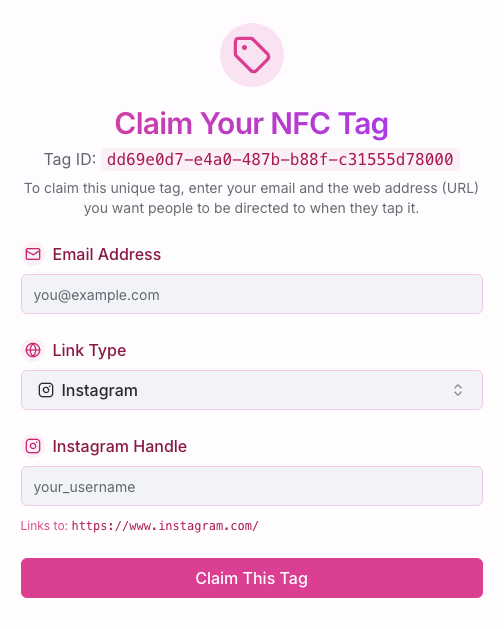
The claim form lets you connect your email and preferred destination URL to your TapNail
That's it! Your TapNail is now active. When anyone (including you) taps the nail with their smartphone, they'll be directed to the link you specified.
✨ Important
Most modern smartphones support NFC technology. The person tapping your nail doesn't need an account or special app — just a smartphone with NFC enabled!
Want to change your link? No problem! Visit our dashboard to update your TapNail:
- Go to tapnail.link/dashboard
- Sign in with the email you used to claim your tag
- We use magic link authentication — no password needed!
- Simply enter your email and we'll send you a secure login link
- Click the link in your email to instantly access your dashboard
- Find your TapNail in the list and click "Edit"
- Enter your new URL and save
✨ Easy Access
No account creation or passwords to remember! Our passwordless authentication makes it simple to manage your TapNails using just your email address.
The change takes effect immediately — your TapNail will now direct to your new link!
Video Tutorial
Frequently Asked Questions
No! TapNail works with the built-in NFC reader in most modern smartphones. No special app is required.
Yes! You can change your link as many times as you want through our dashboard.
If you forget which email you used to claim your TapNail, please contact our support at tapnail.link@gmail.com and we'll help you recover access.
Absolutely! You can link to Instagram, TikTok, Facebook, LinkedIn, or any other website. Our dashboard even has special helpers for popular social media platforms.